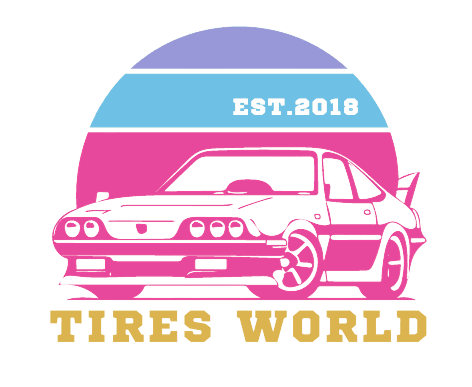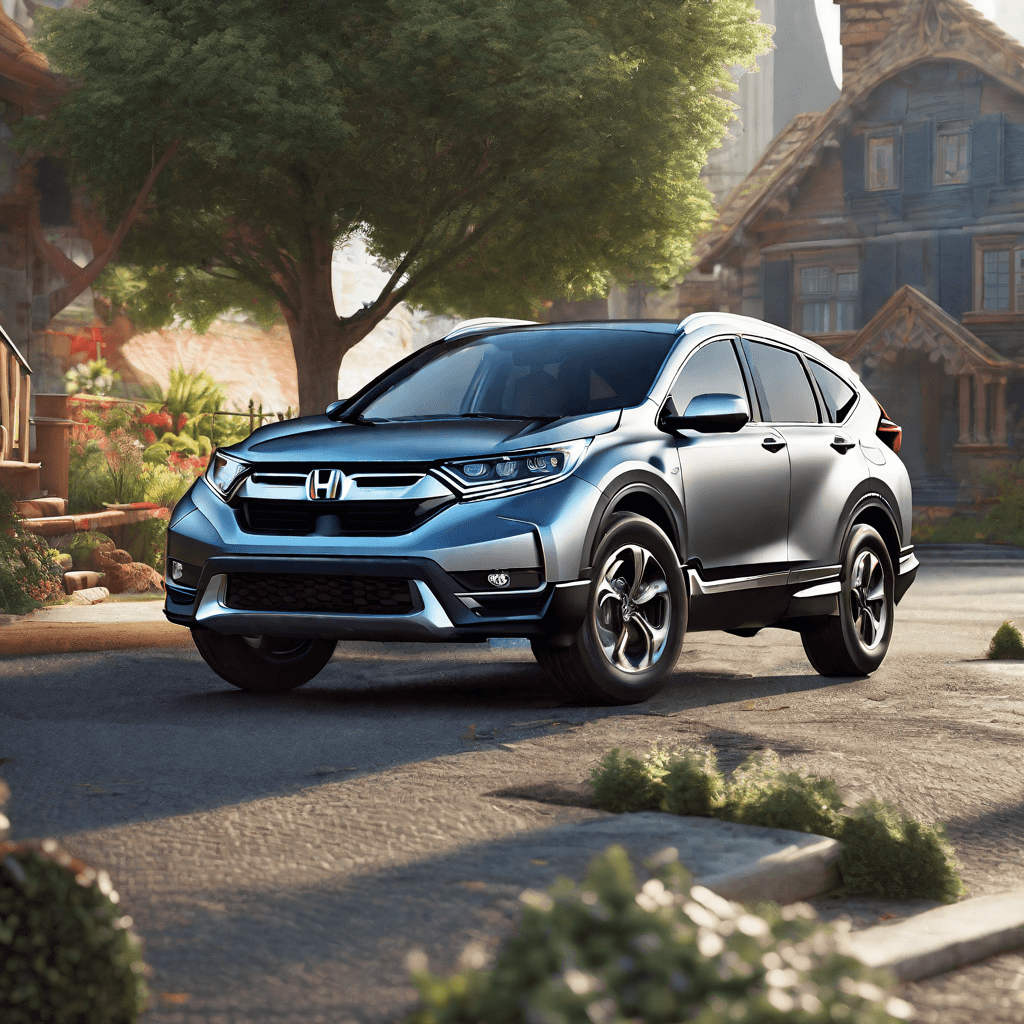If you own a Honda CR-V, you’re probably familiar with the Honda CR-V Tire Pressure Display, the Tire Pressure Monitoring System (TPMS), and the tire pressure warning light. These features are designed to keep you safe on the road by alerting you when your tire pressure is too low. However, it can be frustrating when that warning light comes on, and you’re not sure how to reset it. In this comprehensive guide, we’ll walk you through the process of resetting the TPMS in your Honda CR-V, explain why it’s crucial to maintain the correct tire pressure, and address common questions and concerns.
What is TPMS and Why is it Important?
The Tire Pressure Monitoring System (TPMS) is a safety feature in modern vehicles, including Honda CR-Vs. Its primary function is to monitor the air pressure in your tires. When the system detects that a tire’s pressure has fallen below the recommended levels, it triggers a warning light on your dashboard. Maintaining the correct tire pressure is crucial for several reasons:
- Safety: Properly inflated tires provide better traction, handling, and stability, reducing the risk of accidents.
- Fuel Efficiency: Underinflated tires increase rolling resistance, which leads to decreased fuel efficiency.
- Tire Longevity: Overinflated or underinflated tires wear out unevenly, leading to premature tire replacement.
- Environmental Impact: Fuel efficiency and tire longevity also have a positive impact on the environment by reducing carbon emissions and waste.
- Legal Requirements: In many places, it’s a legal requirement to ensure your vehicle’s tires meet the recommended pressure standards.
Understanding the importance of maintaining the right tire pressure will help you appreciate the significance of TPMS in your Honda CR-V.
Why Does TPMS Need Resetting?
Various situations might require resetting the TPMS in your Honda CR-V:
- Tire Rotation: If you’ve recently rotated your tires, the system may need to be recalibrated to recognize the new tire positions.
- Tire Replacement: When you replace a tire, especially if it’s a different size or brand, the TPMS may need to be reset to ensure accurate pressure readings.
- Low-Pressure Alert: If the TPMS warning light comes on and you’ve corrected the low tire pressure issue, you’ll need to reset the system to turn off the warning light.
- Battery Replacement: The TPMS sensors have batteries that may need replacement over time. After changing the sensor batteries, a reset is often required.
Understanding the specific reasons for TPMS reset will help you take appropriate action when needed.


When Should You Reset TPMS in Your Honda CR-V?
TPMS resetting isn’t a routine maintenance task, but rather something you do when specific circumstances arise. Here are some common situations when you should consider resetting TPMS in your Honda CR-V:
- After Tire Replacement: Whenever you replace a tire with a different brand or size, or if you get a flat tire repaired, it’s advisable to reset the TPMS to ensure it recognizes the changes.
- After Tire Rotation: If you’ve recently rotated your tires, the TPMS should be recalibrated to match the new tire positions.
- When TPMS Warning Light is On If the TPMS warning light on your dashboard is illuminated, it’s a sign that one or more of your tires have low pressure. After addressing the issue, you should reset the TPMS to turn off the warning light.
- After Sensor Battery Replacement: The TPMS sensors have batteries that may need replacement over time. After changing these batteries, resetting the system ensures they function correctly.
In each of these cases, resetting the TPMS is essential to maintain accurate tire pressure monitoring.
How to Reset TPMS in Your Honda CR-V
Resetting the TPMS in your Honda CR-V is a straightforward process. Here’s a step-by-step guide:
Step 1: Make Sure Your Vehicle is in the Park
Before you begin the reset process, ensure your Honda CR-V is safely parked, with the ignition turned off.
Step 2: Locate the TPMS Reset Button
In most Honda CR-Vs, the TPMS reset button is located under the steering wheel. It’s often labeled with a tire icon and the word “Set.” If you can’t find it, consult your owner’s manual for precise instructions.
Step 3: Turn the Ignition Key to the “On” Position
Insert your key into the ignition and turn it to the “On” position, which is one click before the engine starts. The instrument panel lights should come on.
Step 4: Press and Hold the TPMS Reset Button
Press and hold the TPMS reset button for a few seconds until you see the TPMS warning light on your dashboard blink a few times.
Step 5: Release the Reset Button
Release the reset button. Your TPMS system is now in calibration mode.
Step 6: Drive Your Vehicle
Drive your Honda CR-V for a few miles, allowing the TPMS to recalibrate. During this time, the system will recognize the new tire positions or changes in tire pressure.
Step 7: Check TPMS Light
After driving for a while, check if the TPMS warning light has turned off. If it has, your TPMS has been successfully reset. If not, you may need to repeat the process or consult your Honda dealer for further assistance.
Resetting your TPMS can be done at home, but if you encounter any issues or uncertainty, it’s always a good idea to consult your owner’s manual or visit your local Honda dealer for professional help.


What to Do If TPMS Warning Light Persists?
If the TPMS warning light in your Honda CR-V persists even after attempting to reset it, it’s essential to investigate further. Here are some additional steps you can take:
- Check Tire Pressure: Make sure all your tires are inflated to the recommended PSI (pounds per square inch). If any tire is still underinflated, it could trigger the warning light.
- Verify Sensor Function: The TPMS sensors in your tires can malfunction. If you suspect a sensor issue, consult a Honda dealer or a trusted mechanic to inspect and replace the faulty sensor.
- Recalibration Process: Some Honda models may require a more involved recalibration process that’s best done at a Honda service center. If you’re unsure about the reset process or if the TPMS light persists, it’s wise to seek professional assistance.
Remember, a persistent TPMS warning light shouldn’t be ignored, as it could indicate an ongoing issue with your tire pressure or the TPMS system itself.
TPMS for Honda CR-V Owners
If you own a Honda CR-V, understanding how the TPMS system works and how to reset it can save you time and money. Here are some specific insights for Honda CR-V owners:
- Driver’s Manual: Always refer to your Honda CR-V owner’s manual for specific instructions on resetting the TPMS. The manual will provide accurate information for your vehicle’s make and model.
- TPMS Button: In some Honda CR-V models, you may find a TPMS button near the driver’s side kick panel or under the steering wheel. Pressing this button can initiate the reset process.
- TPMS Indicator: The TPMS warning light in your Honda CR-V typically looks like an exclamation mark inside a flat tire shape. Understanding this indicator will help you identify when there’s a TPMS issue.
- Aftermarket Tires: If you have aftermarket tires on your Honda CR-V, resetting the TPMS may be required more frequently. These tires may have different pressure requirements than the stock tires.
- Service Department: If you encounter persistent TPMS issues or have questions about your system, consult your local Honda service department. They can provide guidance, perform sensor replacements, and ensure your TPMS is functioning correctly.
The Role of TPMS in Newer Honda Vehicles
Newer Honda vehicles come equipped with advanced TPMS systems that provide more accurate and detailed information about your tire pressure. These systems often have direct TPMS, which uses individual sensors inside each tire to monitor pressure and temperature. Here are some key points to consider:
- Direct TPMS: This type of TPMS offers real-time monitoring and precise readings. It can alert you to specific tire pressure issues, such as low pressure in one tire, allowing for more targeted maintenance.
- Sensor Batteries: Direct TPMS sensors have batteries that may require replacement over time. If you notice TPMS issues in a newer Honda vehicle, it’s a good idea to check and replace these batteries if necessary.
- Consult the Owner’s Manual: Newer Honda models come with advanced features and technology, and it’s essential to consult your owner’s manual for specific information about your vehicle’s TPMS system and any unique reset procedures.
The TPMS System in Honda: Direct vs. Indirect
Understanding the difference between direct and indirect TPMS systems can help you troubleshoot issues more effectively.
- Direct TPMS: This system uses individual sensors inside each tire to monitor pressure and temperature. When a sensor detects low pressure, it sends an alert to your vehicle’s computer, which triggers the TPMS warning light.
- Indirect TPMS: In indirect TPMS systems, the vehicle’s onboard computer relies on wheel speed sensors to estimate tire pressure. When one tire’s rotational speed deviates significantly from the others, the system assumes it has low pressure. Indirect TPMS is less accurate than direct TPMS and may not provide specific pressure readings.
If you’re unsure which type of TPMS your Honda CR-V has, consult your owner’s manual or contact your local Honda dealer for clarification.
Tips for Maintaining Proper Tire Pressure
In addition to knowing how to reset the TPMS, here are some tips for maintaining proper tire pressure in your Honda CR-V:
- Regularly Check Tire Pressure: Get in the habit of checking your tire pressure at least once a month, as well as before long trips.
- Use a Pressure Gauge: Invest in a reliable tire pressure gauge to ensure accurate measurements.
- Add Air When Needed: If your tires are underinflated, add air to match the recommended PSI indicated in your owner’s manual.
- Nitrogen Inflation: Some drivers choose to fill their tires with nitrogen, which can help maintain tire pressure for a more extended period. Consult your owner’s manual to see if this is recommended for your vehicle.
- Valve Stems: Ensure that your valve stems are in good condition. Damaged or leaking valve stems can lead to pressure loss.
- Component Inspection: Periodically inspect your TPMS components, including the sensors and the TPMS warning light. If you notice any issues, address them promptly.
- Calibration: If you’ve made significant changes to your tires, such as replacing all four or installing a different size, it’s essential to recalibrate the TPMS for accurate monitoring.
By following these tips, you can maintain the correct tire pressure in your Honda CR-V, enhancing safety and performance.
Conclusion: Drive Safely with a Reset TPMS
Your Honda CR-V’s TPMS is a valuable safety feature that ensures your tires are adequately inflated for optimal performance. Understanding how to reset the TPMS is a vital skill for every Honda CR-V owner. It allows you to address specific situations, such as tire replacements, rotations, or low pressure, efficiently.
Remember to consult your owner’s manual for precise instructions related to your vehicle’s make and model, and don’t hesitate to seek professional help when needed. By keeping your TPMS in good working order, you’ll enjoy safer and more efficient driving in your Honda CR-V.
Key Takeaways
- TPMS is a crucial safety feature in Honda vehicles, including the CR-V, designed to monitor tire pressure and alert you to low-pressure issues.
- You should consider resetting the TPMS after specific events like tire replacement, rotation, or low tire pressure warnings.
- Resetting the TPMS in your Honda CR-V involves a simple process that can be done at home. If you encounter issues, consult your owner’s manual or a Honda dealer.
- If the TPMS warning light persists, check tire pressure, verify sensor function, and consider sensor replacement if needed.
- Newer Honda vehicles often come with advanced direct TPMS systems for more accurate monitoring.
- Understanding the type of TPMS system in your vehicle and consulting your owner’s manual is essential for proper maintenance.
- Regularly checking tire pressure, using a pressure gauge, and adding air as needed are key practices for maintaining optimal tire pressure.
- Proper maintenance of your TPMS and tire pressure will lead to safer and more efficient driving in your Honda CR-V.
FAQ About Honda CR-V Tire Pressure Display
Q: My Honda CR-V’s tire pressure display is showing an incorrect reading. What should I do?
A: If the displayed tire pressure readings appear to be inaccurate, check and adjust the tire pressure with a gauge and compare it to the vehicle’s recommended pressures listed in the owner’s manual. If needed, you may need to clean the tire pressure sensors or replace them altogether. A qualified technician can help you with this.
Q: How often should I check the tire pressure in my Honda CR-V?
A: You should check and adjust your tires at least once a month, or before long trips. Keeping the tire pressure at the correct level will help to maintain vehicle performance and fuel efficiency, as well as extending the life of your tires. It’s also important to note that tire pressure readings should be taken when the tires are cold, as driving can increase the tire pressure. Make sure to check and adjust the tire pressure with a gauge and compare it to the vehicle’s recommended pressures listed in the owner’s manual. If needed, you may need to clean or replace your tire pressure sensors, which should be done by a qualified technician.
Q: How often should I check my Honda CR-V’s tire pressures?
A: It is recommended to check your Honda CR-V’s tire pressures, along with its TPMS system, at least once a month. Additionally, you should also have the tires inspected for proper wear and inflation at least every 6,000 miles. This can help extend the life of your tires and ensure optimal performance.
Q: Can I reset the tire pressure display on my Honda CR-V?
A: Yes, you can use the vehicle’s control panel to reset the tire pressure display on your Honda CR-V. Refer to your owner’s manual for specific instructions on how to do this. If you have any questions or need assistance, consult a qualified technician for help.
Q: What happens if I don’t regularly check my Honda CR-V’s tire pressures?
A: Failing to regularly check and maintain the correct tire pressure can lead to uneven tire wear, reduced fuel efficiency, and poor vehicle handling. It is important to check the tire pressure at least once a month, and as often as recommended in your owner’s manual. Additionally, you should also have the tires inspected for proper wear and inflation at least every 6,000 miles. This can help extend the life of your tires and ensure optimal performance.
Q: Are there any special precautions I should take when changing a tire on my Honda CR-V?
A: Yes, there are several important precautions you should take when changing your tires. Always ensure that the vehicle is in Park and the parking brake is set, and block the wheels with wheel chocks for safety. Additionally, spare tires should only be used in emergencies, as they are not designed for long-term use. Before removing the flat tire, be sure to loosen the lug nuts with a lug wrench and raise the vehicle using a jack. Finally, when replacing the spare tire, ensure that the lug nuts are tightened securely according to your owner’s manual specifications.
If you’re not comfortable changing your tires, it is best to contact an experienced mechanic for assistance. They will be able to help you choose the right tire for your vehicle and safely replace your tires in no time.